
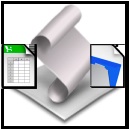 Automate Multiple FileMaker Find Requests from Excel List for Mac OSX
Automate Multiple FileMaker Find Requests from Excel List for Mac OSX
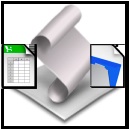 Automate Multiple FileMaker Find Requests from Excel List for Mac OSX
Automate Multiple FileMaker Find Requests from Excel List for Mac OSX
©2014 PAZ Software. All rights reserved.
Description:
This little utility app can save you the tedious work of creating multiple FileMaker Database Find Requests from a list of items in an Excel spreadsheet. It automates the process of selecting and copying the data in a spreadsheet cell, moving to FileMaker, creating a new find request, pasting the data into the selected FileMaker field and repeating the entire process until all entries in column A have been transferred.
Instructions:
The Excel list and the FileMaker database need to be open and the front most documents for this app to work.
The Excel list needs to start in cell A1 and continue downward without interruption. The app terminates when it reaches an empty cell in column A.
The Excel list items will be entered into the currently active field in the FileMaker database.
You must select (click in) the correct destination field to receive the FileMaker find requests.
NOTE: The automated transfer process will pause for 2 seconds after the 10th find request to dismiss a FileMaker alert dialog. It resume automatically.
This is not freeware. The use of this script requires a one time-one per user payment of $10 via paypal to paz@pazsoftware.com. This app could easily pay for itself in one use.
Price: $10 US.
Other ways to orderThe simple example below shows 106 zip codes transferred from an Excel spreadsheet to FileMaker find requests.
Transferring 106 zip code find requests took less than 1 minute.
If you have a more complicated transfer, contact me with your needs. A custom solution can be developed quickly.
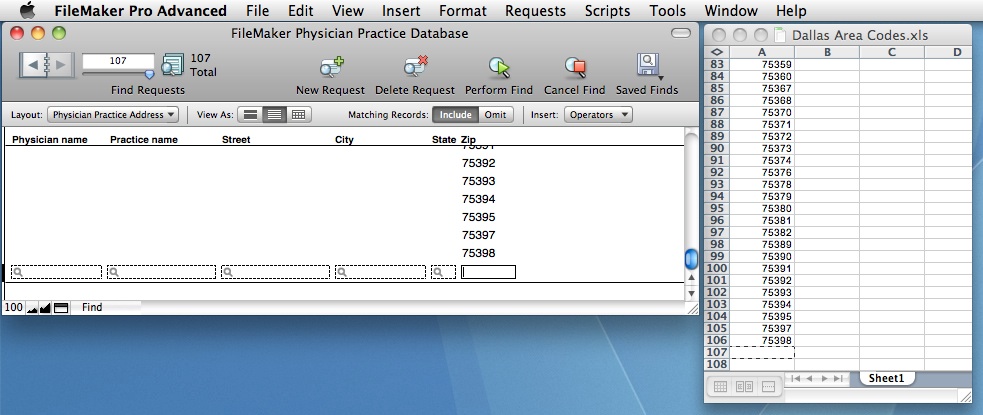
Go to: PAZ Software Homepage